Shanes Computing, Networking & Cyber Security (SCNS) - Canberra
Note: Temporarily closed due to relocation, will reopen 01/02/26.
Trusted local support in Cyber Security, Tech, and IT from a qualified expert with a Master’s in Cyber Security
Call Shane today on: 0483358194
Click here to email Shane for a FREE Quote
Onsite Services in City of Canberra
Shane serves businesses and residential customers across the City of Canberra and is available for contracting and subcontracting duties.
Services include
- IT support
- Computer repairs
- Cyber security
- Network Engineering
- Printer setup
- Server management
- Firewall configuration
- Access control
- Cyber risk assessment
- Cloud solutions
Click here to view Shanes full rates & services
Service Areas
- Canberra
Support Australian trained and qualified skilled professionals to build a stronger Australia.
Click here to view Shanes resume and qualifications
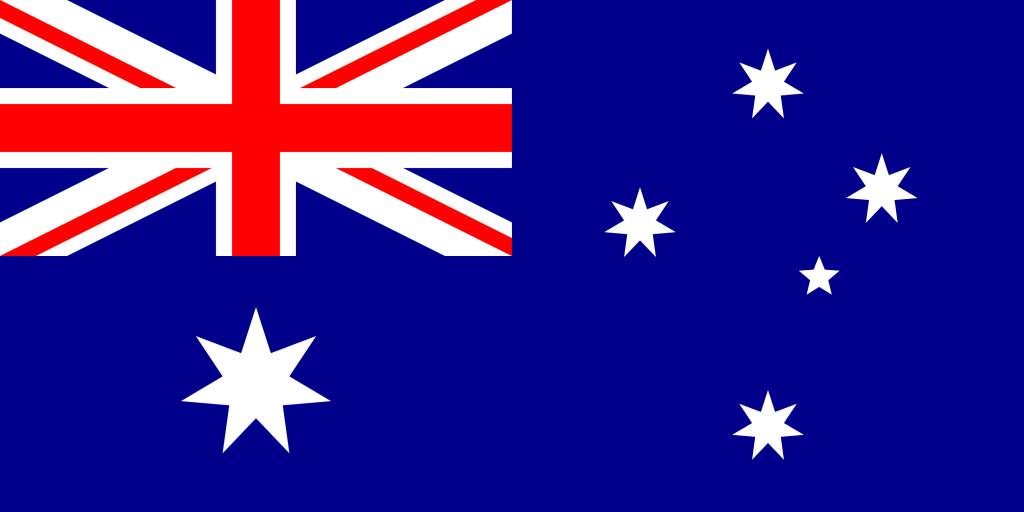
100% Australian Owned & Operated.

Customer Reviews
★★★★★
Fantastic Service
Shane’s service was prompt and professional. We have had Shane do work for us before and his expertise is exactly what we needed in a difficult set of circumstances.
We would not hesitate to recommend Shane.
Bob
★★★★★
Excellent service to home office. Well priced for time. Shane good at his job and a pleasant person. Will get again if in need of computer assistance
margaret hamiltone
via Google review
★★★★★
As a local small business operator, it was an absolute pleasure dealing with Shane for the first time yesterday. He came straight out, solved my IT issues and had me back up & running within the hour. Shane was an absolute professional & I have no hesitation in recommending his services.
fatfrankie
via Google review
★★★★★
Shane was fantastic. He was prompt well priced . I felt he actually cared and made sure he could do as much as he could . A rare things these days. A high 5 from me .
Lecia Bratt
via Google review
★★★★★
Such and amazing service. Saved my computer and resoted all my data in less than 24 hours. Greatly appreciated.
Elahe Saberi
via Google review
Top articles from Shanes Computing, Networking & Cyber Security
Shanes most recent article & video, 08/12/25:
SCNS Tech Videos: How to Check if Your Computer Has Been Hacked
28/08/25 by Mr Shane Currie
Watch this video to learn the basics of how to check if your computer has been hacked.
SCN Tech videos: Basic Enterprise Level Network Engineering.
10/09/25 by Mr Shane Currie
Updated 28/09/25
Watch this video series if you are a student studying network engineering so you can learn the basics.
Cryptographic puzzle challenge
28/09/25 by Mr Shane Currie
I have created a cryptographic puzzle for code breakers to decode, can you decode it?
What to do if you have been targeted by a scammer who was provided remote access to your computer system
12/06/25 by Mr Shane Currie
This article explains the key steps to take if you have been contacted by a scammer who was provided access to your computer system.
Key steps include, disconnect your computer from the internet, contact your bank to block access to your internet banking account then contact a local IT security professional to clean and restore your system.
You can view the full article in detail via the link below
Contact Shanes Computing, Networking and Cyber Security today on 0483358194
Or click here to email Shane for a FREE QUOTE
Associate Member of Australian Computer Society